As you might already been heard about the Optimus keyboards (Maximus and Three), there comes another one: Tactus.
The Maximus keyboard is innovative not in design (keys with 128x128px OLED displays), but in features. Not in its own features, but also in "what you can do with those" and "make your own" features.
I am a big fan of customizations. Without them, I'm just a commoner and this is a thing I don't like. Don't like to be special as an emo, also.
For the sake of making my own life a little bit easier, I belong to those n% of the people who are using Firefox instead of Internet Explorer, SonyEricsson instead of bulky plastic Nokia phones with no customizing abilities at all, Windows XP with the right updates and a self esteem just enough high to not use HI5, Tagged or any other social network sites, spam messages with "send this to 10 people" and games inside Excel files exposing the computer to risky macros and VB scripts.
So, that's why I am considering a full custom keyboard to be a must-have device.
Reading about Three and Maximus few years ago, knowing about the last one's high price (~460$ / 370€) but also with the "one key at a time" plan (keyboard is initially shipped with common keys that don't have a display, but they can be replaced one by one as your finances permits it, with OLED screen keys - Maximus FAQ), I have thought that was not the end.
So, just heard about Tactus keyboard. For now, this seems perfect.
The next ideea for an innovative device? Upravlator.

This is a touch sensitive device, but also having a tactile feedback.
It features a 10.8 inch color LCD (800 ×600 pixels resolution) with 12 see-through buttons occupying its surface. Each of them has five contact points—one in the center, top, bottom, left and right—which are freely assignable to user interface elements in the software of your choice.
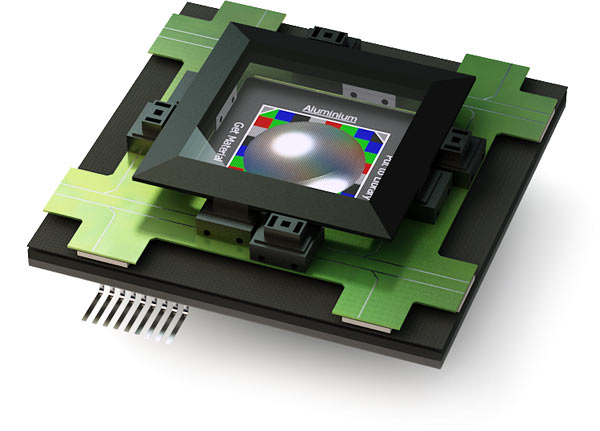


Expected to be available for sale in the second half of 2008.
So, what's next for life improvement?
 Pages
Pages Labels
Labels about
about
 art
art
 blogger how to
blogger how to
 deleted
deleted
 eros
eros
 frustrari
frustrari
 funny
funny
 games
games
 hmmm
hmmm
 how to
how to
 interesting
interesting
 log
log
 mini
mini
 movie
movie
 music
music
 my own
my own
 not funny
not funny
 photo
photo
 remember
remember
 share
share
 tech
tech
 to do
to do
 travel
travel
 updated
updated
 warning
warning
 NU DA SPAGA!
NU DA SPAGA!


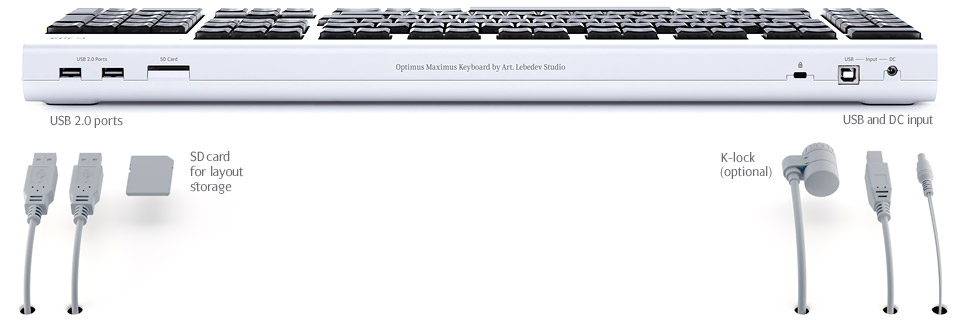








 Blog Archive
Blog Archive Useful
Useful Fun / Miscelaneous
Fun / Miscelaneous








 Games
Games Movies
Movies Music
Music Links
Links Interesting
Interesting Eros
Eros about : blog
about : blog
0 comments:
Post a Comment